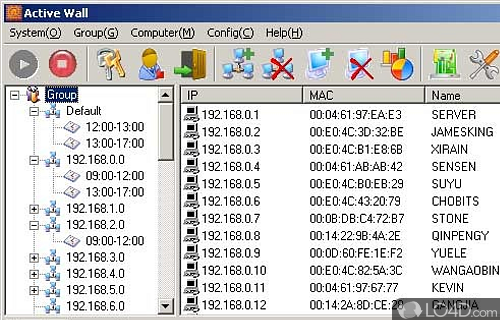
A very simple firewall-like application that provides filtering for Internet surfing on a LAN or WiFi network with support for HTTP, DNS and instant messaging protocols.
Active Wall Web Filter is a freeware gateway filter app and firewall developed by Active Network CO for Windows. It's efficient, comprehensive, professional, advanced and powerful.
The download has been tested by an editor here on a PC and a list of features has been compiled; see below.
A web filter for content, bandwidth, DNS, HTTP and messaging
Active Wall Web Filter is a professional, easy to use web filtering application. This tool offers its users: URL filter, mime filter, category filter, web content filter, post keyword filter, upload file filter, traffic monitor.
It also provides continuous enterprise-wide protection against the full range of Internet threats, from viruses and phishing attacks to inappropriate use of system resources to regulatory non-compliance. Active Wall Web Filter includes the following plugins: Show Flux, HTTP Filter.
Features of Active Wall Web Filter
- Bandwidth control: Save the bandwidth resource and prevent some users from using high bandwidth consume applications.
- DNS filtering: DNS requests from the users in LAN, in order to block the DNS names used for pornography, gambling, games, etc.
- FTP filtering: Filter the file upload or download through FTP protocols and logs the files transferred.
- HTTPS filtering: Filter the HTTPS protocol by IP address, server side certificate, SSL version and deny https tunnel.
- HTTP filtering: By setting up a series of rules about URL, web content, post keyword or upload file, can filter the web surfing from all users in LAN.
- IM filtering: Monitor all kinds of Instant Messenger applications, Internet chat tools and P2P tools.
- IP filtering: Filter and block defined IP addresses from the outside.
- Log output: Save the entire network monitoring statistics and the alarm information in defined folders.
- MAC filtering: Prevent the IP address illegal usages by using MAC filtering.
- POP3 filtering: Filter emails received by the rules of subject, mail body, from address, to address, attachment and mail size.
- Port filtering: Enable or disable ports.
- Proxy redirect: Transparent proxy service with general proxy servers.
- SMTP filtering: Filter emails sent by the rules of subject, mail body, from address, to address, attachment and mail size. Meanwhile it can log the emails in order to provide the business data loss or betray with evidence.
- User authentication: Only the correct account and password can enable the user to access the Internet.
Compatibility and License
Active Wall Web Filter is provided under a freeware license on Windows from firewalls with no restrictions on usage. Download and installation of this PC software is free and 5.0.2013.0510 is the latest version last time we checked.
What version of Windows can Active Wall Web Filter run on?
Active Wall Web Filter can be used on a computer running Windows 11 or Windows 10. Previous versions of the OS shouldn't be a problem with Windows 8 and Windows 7 having been tested. It comes in both 32-bit and 64-bit downloads.
Filed under:


